
If you use ChatGPT to help write emails, posts, or documentation, there’s one setting you should consider changing immediately:
Tell it to stop using dashes.
Yes, those — little — things — that — keep — showing — up — in — the — middle — of — everything.
Writers (and AI) love to throw them in as a way to add emphasis or change tone mid-sentence. But they often do more harm than good.
What Are Dashes, Anyway?
In English, there are three main types of dashes:
Hyphen (-): Used to join words (like "well-written") or split a word at the end of a line.
En dash (–): Used for ranges (like "Monday–Friday") or to show connection between values.
Em dash (—): Used to insert a break in thought or create emphasis in a sentence.
Here’s an example of the em dash in action:
I was planning to go — until the weather changed.
It’s dramatic. It can be useful. But when overused, it starts to feel like you’re writing in Morse code.
Why You Should Avoid Dashes in Everyday Writing
They weaken sentence structure. A dash is often a lazy way to avoid rethinking the sentence.
They disrupt rhythm. Especially in business or technical writing, they make your writing look casual or inconsistent.
They add unnecessary flair. Unless you're writing fiction or personal essays, clarity should win over style.
Instead of dashes, you can usually use commas, semicolons, or just break the sentence into two. Your writing becomes cleaner and easier to follow.
What to Tell ChatGPT
If you want ChatGPT to avoid this habit, here’s what to do:
Go to Settings → Personalization → Customize ChatGPT
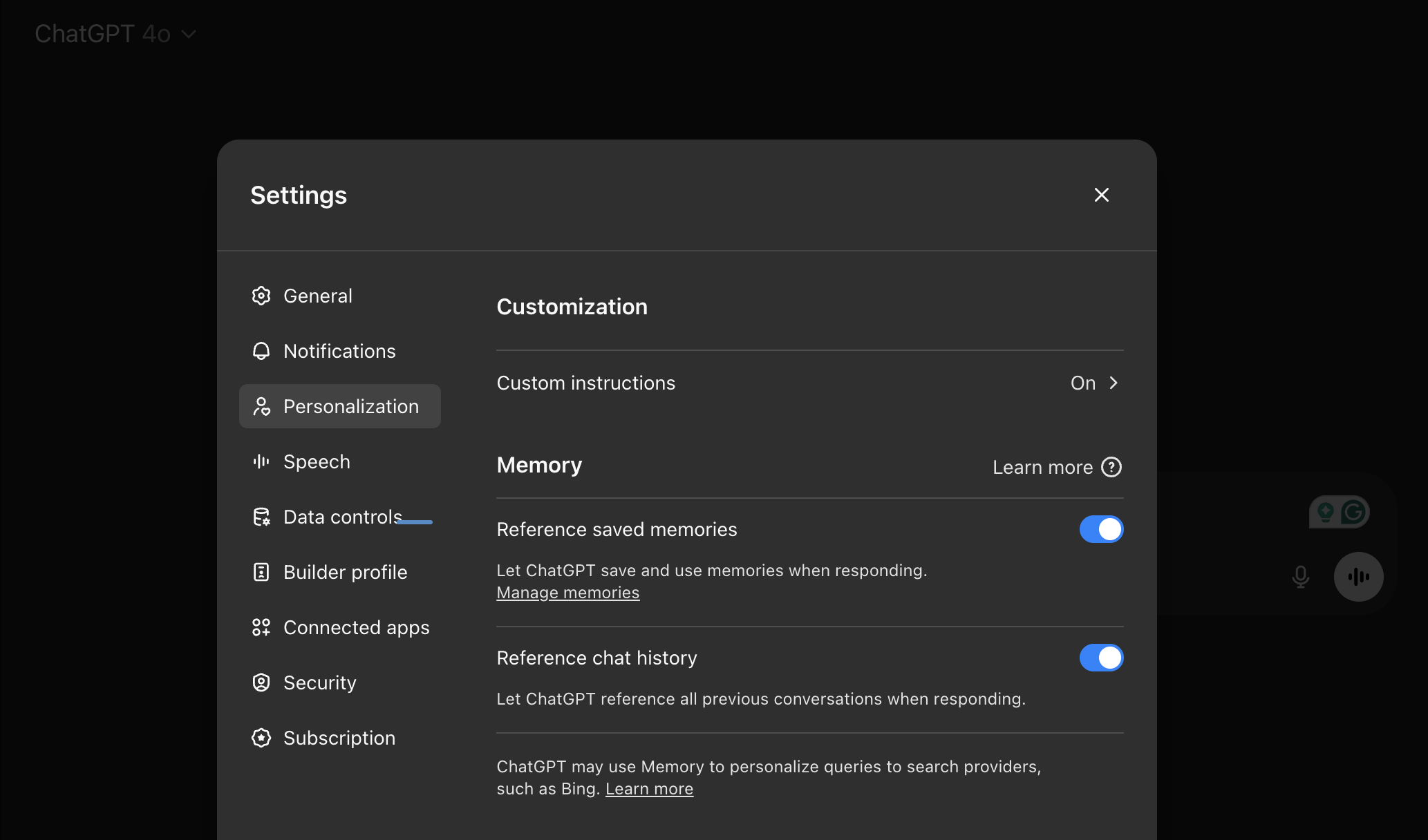
In the “What traits should ChatGPT have?” field, add this:
Never use dashes of any kind (hyphens, en dashes, em dashes) in sentences unless I explicitly ask for them. Write out separate clauses using commas, semicolons, or periods instead.
This will reduce the clutter and make everything feel more precise and intentional.
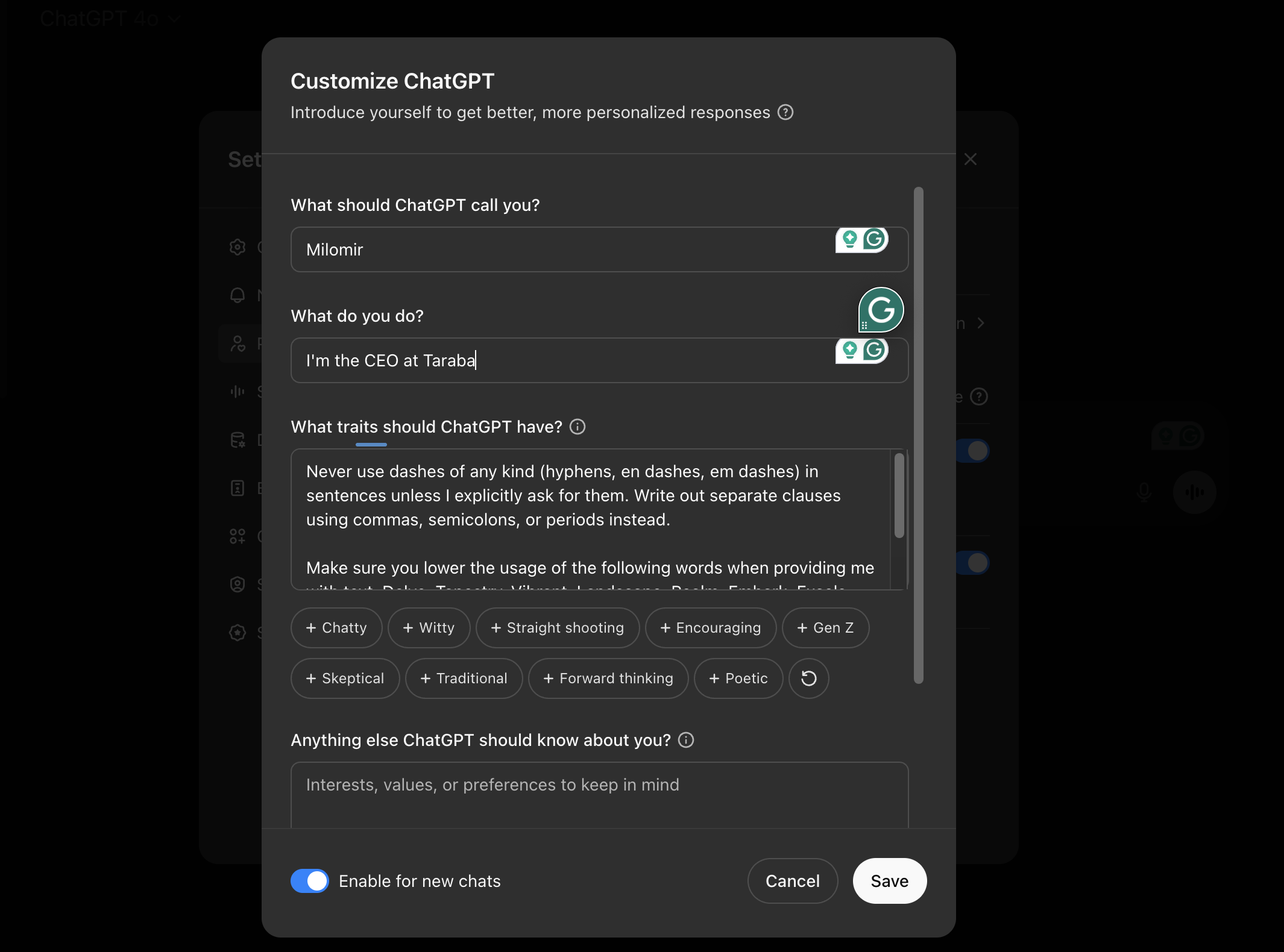
Bonus: Words That Make Your Writing Sound Like an AI Wrote It
While you’re editing the style, you can also filter out words that make your messages sound like a content mill:
Make sure you do not use any of the following words when providing me with text:
Dazzling
Enhance
Delve
Tapestry
Vibrant
Unveiling
Landscape
Realm
Embark
Enlightening
Excels
Vital
Comprehensive
Intricate
Pivotal
Moreover
Arguably
Juxtapose
Notably
Thrilled
Elevate
"Let us embark on a journey of"
Proliferate
Elicit
Substantiate
These words are fine in theory, but in practice they often create generic, bloated, or overly dramatic writing. Removing them brings you one step closer to something that feels human.
Final Thought
You don’t need a flashy sentence. You need a clear one.
By turning off dashes and cutting a few flowery words, your ChatGPT output will sound more like a real person who knows what they’re saying.
Set the rules once. Write better forever.
(2)
Related blog posts

Git workflow used in Taraba Tech
Git workflow used in Taraba Tech
# In Taraba, we use our version of Gitlab-flow. We use feature-branch workflow with Interactive Rebasing and some elements of Gitflow. The main steps are as follows:

How to Refresh Your Browser the Right Way (Guide for Windows and macOS)
How to Refresh Your Browser the Right Way (Guide for Windows and macOS)
Updating your browser is not just about pressing the refresh button on a page. Sometimes, browser caches like images, scripts, and styles can prevent you from seeing the latest...